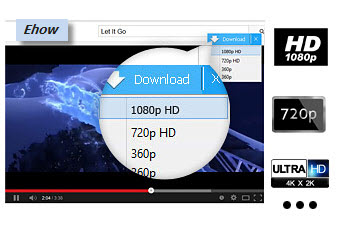Allavsoft 视频下载器是一款非常不错的在线流媒体下载工具,支持Windows和macOS系统,包含在线视频下载器和转换器,功能非常的完善,可进行下载、转换、合并等多种操作,让您可以任意在各种电脑,便携式设备,移动电话,mp4播放器,电视等设备上轻松播放视频。下载后可以保存高清,HQ和3D电影中的在线视频,并且如果你有需要,你可以将它们转换为各种流行的视频格式,如为MP4,AVI,WMV,MOV,MKV,FLV,MPG,VOB等,支持批量下载,支持播放列表下载,可断点恢复,非常的节省时间。这款一体化视频下载和转换器不仅是一个易于使用的电影转换器和下载工具,而且是一个强大的音频下载器,可以从在线视频中提取音乐,然后转换为MP3,AAC,AC3,WAV,WMA ,FLAC,OGG等。Allavsoft支持立即下载高清720p,高清1080p,高清2k,超高清(4K),8K、3D视频和支架定义的视频,支持几乎所有流行的视频网站,如Facebook,YouTube,Google,Metacafe,eHow ,Vimeo,MTV,BBC等等,并可自动将下载的视频转换为几乎所有流行的视频和音频格式。

官方网站:Allavsoft:Download from Spotify, YouTube, Udemy, Vimeo etc 1000+ Websites
Powerful download features and functions
- Batch download and convert
- Allavsoft supports adding multiple video URLs and batch downloading and converting multiple videos at a time.
- When download web video files, this wonderful Video Downloader will automatically detects advertisements and does not download them.
- Preview and playback downloaded video files
- There is a built-in video player in Allavsoft for us to preview and playback the downloaded video files.
- Breakpoint Resume
- You can pause and resume downloading at any time. It is very convenient to use.
- Action after download done
- You can set automatically shut down computer after all the download tasks are finished, if you have lots of videos to download and want to leave your Windows on to download them.
- Download YouTube VR 360 Videos
- Copy and paste the YouTube VR video link to Allavsoft and click Download button, then it will download the VR videos to your computer.
- You may download and install PotPlayer to watch the VR 360 videos: Video > 3D Video Mode > Enable 3D Video Mode, SBS (Side by Side); Video > 360 Video Mode > Enable 360 Video Mode, Equi-Angular Cubemap 2×3 (Google Stereo)
- High Download Speed
- Download videos at the highest speed possible without any limitations
- Schedule download times
- Allavsoft allows to schedule a download to run during offpeak hours if your internet connection has ‘Peak’ and ‘Off Peak’ download limits.
- Enable chapter preservation in the downloaded video.
- It would certainly be helpful for all users to be able to skip to the proper chapter without fast forwarding or doing post-processing to do that.For example, when you play the downloaded video with VLC, you may click Playback -> Chapter to choose which chapter you want to play.
- Keep history for downloading.
Download videos in 8K, 4K, 1080p HD, 3D or SD
This ideal Web Video Downloader app can download videos in 8K, ultra high definition (4K), 3D video, HD 2k, HD 1080p, HD 720p, and stand definition 480p, 360p, and 240p.
网络资源可用?完全版 注册版 特别版 全功能 绿色便携版 永久解锁 VIP 序列号;搜索下载地址链接:aliyundrive.com pan.baidu.com 123pan.com